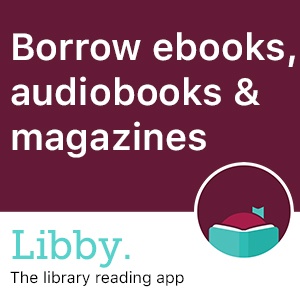eAudiobooks and eBooks
With your library membership you can access thousands of eBooks, eAudiobooks, eMagazines and eNewspapers for FREE! Publishers sell exclusive rights to the eBook and eAudiobook versions of certain titles. We provide access to multiple platforms to ensure you don't miss out on content.
BorrowBox
Designed to be simple, made to inspire, BorrowBox is your library in one app. Exclusive to Bolinda and one of the world's top three apps for eBooks and eAudiobooks, it brings a huge range of expertly curated and hot-off-the-press titles to your digital shelf in an instant.
Now anyone can borrow ePress, eBooks and eAudiobooks - free - with nothing more than a quick download and the details on their library card. This is your library, wherever you are. No muss, no fuss and no fees.![]()
![]()
![]()
 Overdrive / Libby
Overdrive / Libby
Borrow eBooks, audiobooks, magazines, and more for free! Libby is the library reading app from Overdrive, loved by millions of readers worldwide!
There are thousands of eBooks and audiobooks, hand-selected by your library, available for reading. Explore the collection through catalogue guides, subjects, featured titles, and curated lists. It's a delight to discover new books through Libby.
![]()
![]()
uLibrary
With access to over 2,000 audiobooks, uLibrary simplifies the digital library experience, allowing borrowers to enjoy their favourite authors wherever they go through the uLibrary app (App Store or Google Play) or browser platform.
If you're ever unsure what to read, uLibrary has curated bookshelves based on theme or genre as well as a built-in 'Next Read' feature which makes title suggestions based upon your previous downloads.